Known issues
Web PubSub reconnection issues in Halo Link
We have observed an ongoing issue with Halo Link's ability to reconnect to Web PubSub after server reboots and internet disruptions. This is an isolated issue, and has only been observed on certain servers with unique configurations. Fixes for different aspects of this issue have been released as part of:
These fixes have been proven to resolve most remaining cases of Web PubSub errors caused by connection disruptions. If you experience this issue with a version of Halo Link newer than 24.212.1908, please contact support@haloconnect.io.
Halo Link blocked by antivirus
Halo Link's source code is obfuscated to protect against code disassembly and tampering. However, this causes some antivirus programs to incorrectly detect it as malware. We've found this issue is common with ESET, Threatlocker, Bitdefender and Bitwarden.
To avoid this issue, add the Halo Link installation and update directories to the antivirus's ignore/approve lists.
For the Halo Link Installer:
C:\Program Files (x86)\Halo Connect\Halo Link
For the Halo Link Updater:
C:\ProgramData\Halo Connect\Halo Link
If Halo Link has already been detected as malware, and the service has been damaged, quarantined or removed, please contact support@haloconnect.io to get Halo Link reinstalled on your server.
Halo Link won’t uninstall
Sometimes a package cannot be uninstalled, and will generally manifest in a 1603 error indicating that the file is in use elsewhere. This can be caused by inconsistencies in the MSI package cache. If there are issues with the cache, the uninstaller can’t find uninstall scripts that are a part of that cache.
This broken package can be removed by following these steps.
-
Use this command to recache the MSI:
msiexec /fv <path_to_new_msi> -
Uninstall Halo Link as normal.
SQL Server settings are not configured to allow remote connections
SQL Server settings must be configured to allow remote connections. More information about the error can be found in the Microsoft SQL Server docs. Some more information can be found here:
When not configured, queries executed by Halo Link will return the following error:
"errorCode": 233
"errorMessage": "A connection was successfully established with the server, but then an error occurred during the login process. (provider: Shared Memory Provider, error: 0 - No process is on the other end of the pipe.)"
Halo Link fails to bootstrap the site because the login failed
The following error is caused by the Best Practice instance not meeting the minimum system requirements for running Halo Link. Please update your Best Practice software to resolve the issue.
Failed to bootstrap site. Failed to obtain the identity of this site from the practice management database. Cannot open database “BPSPATIENTS” requested by the login. The login failed. Login failed for user ‘BPSHaloConnect’.
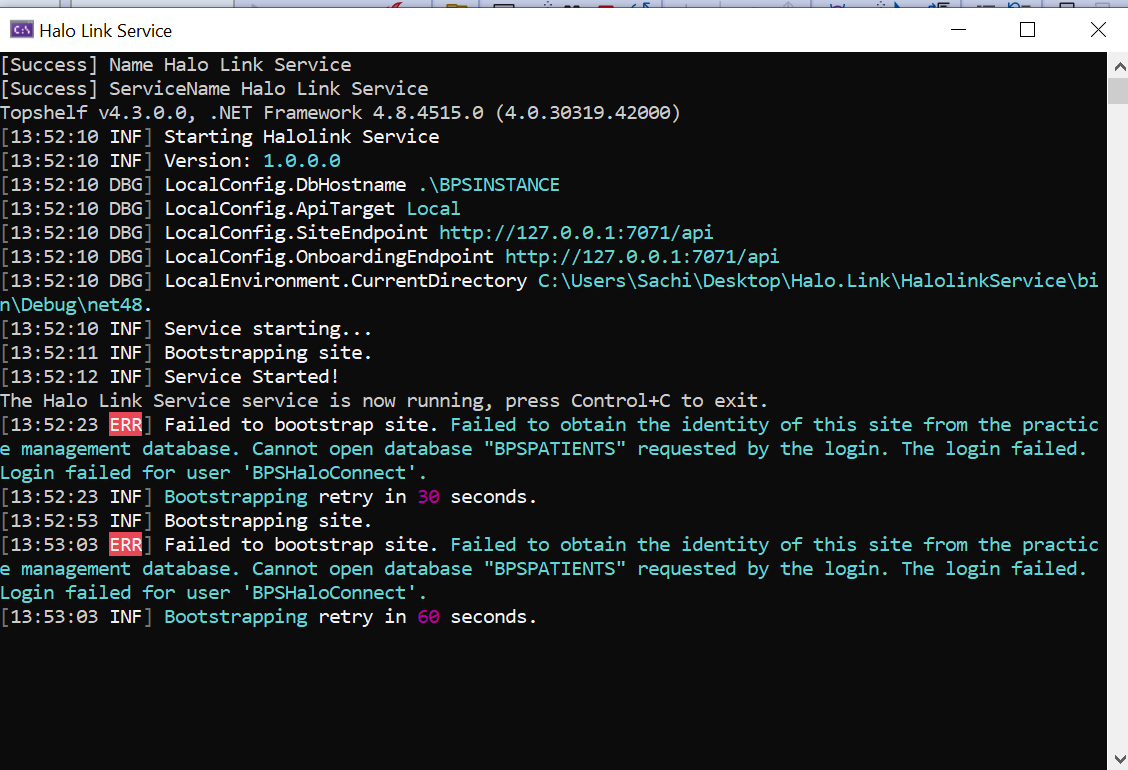
Halo Link installation fails with “No Internet Connection Detected” error
If the server that Halo Link is being installed on has multiple NICs (some of which are not connected to the internet), it’s possible for the installation to incorrectly detect no internet connectivity. Consider disabling unused network cards, or installing Halo Link on a server with only one NIC.